
 |
Using a Calculator Level 3Questions to test your ability to use a basic calculator, scientific calculator and a graphic display calculator. |
Before beginning this exercise you might find it worthwhile to revise the key calculator skills on the Calculator Workout page first.
This is level 3: Scientific calculator. The questions provide practice using a calculator to obtain results accurately. You can earn a trophy if you get at least 9 questions correct.
This is Scientific calculator. You can also try:
BIDMAS
Calculator Workout
Simple
Basic calculator
GDC
InstructionsTry your best to answer the questions above. Type your answers into the boxes provided leaving no spaces. As you work through the exercise regularly click the "check" button. If you have any wrong answers, do your best to do corrections but if there is anything you don't understand, please ask your teacher for help. When you have got all of the questions correct you may want to print out this page and paste it into your exercise book. If you keep your work in an ePortfolio you could take a screen shot of your answers and paste that into your Maths file. |
||
|
|
||
|
|

|
More Activities: |
|
Mathematicians are not the people who find Maths easy; they are the people who enjoy how mystifying, puzzling and hard it is. Are you a mathematician? Comment recorded on the 1 February 'Starter of the Day' page by M Chant, Chase Lane School Harwich: "My year five children look forward to their daily challenge and enjoy the problems as much as I do. A great resource - thanks a million." Comment recorded on the 3 October 'Starter of the Day' page by Mrs Johnstone, 7Je: "I think this is a brilliant website as all the students enjoy doing the puzzles and it is a brilliant way to start a lesson." |
Each month a newsletter is published containing details of the new additions to the Transum website and a new puzzle of the month. The newsletter is then duplicated as a podcast which is available on the major delivery networks. You can listen to the podcast while you are commuting, exercising or relaxing. Transum breaking news is available on Twitter @Transum and if that's not enough there is also a Transum Facebook page. |
|
AnswersThere are answers to this exercise but they are available in this space to teachers, tutors and parents who have logged in to their Transum subscription on this computer. A Transum subscription unlocks the answers to the online exercises, quizzes and puzzles. It also provides the teacher with access to quality external links on each of the Transum Topic pages and the facility to add to the collection themselves. Subscribers can manage class lists, lesson plans and assessment data in the Class Admin application and have access to reports of the Transum Trophies earned by class members. If you would like to enjoy ad-free access to the thousands of Transum resources, receive our monthly newsletter, unlock the printable worksheets and see our Maths Lesson Finishers then sign up for a subscription now: Subscribe |
||
Go MathsLearning and understanding Mathematics, at every level, requires learner engagement. Mathematics is not a spectator sport. Sometimes traditional teaching fails to actively involve students. One way to address the problem is through the use of interactive activities and this web site provides many of those. The Go Maths page is an alphabetical list of free activities designed for students in Secondary/High school. Maths MapAre you looking for something specific? An exercise to supplement the topic you are studying at school at the moment perhaps. Navigate using our Maths Map to find exercises, puzzles and Maths lesson starters grouped by topic. | ||
Teachers | ||
|
If you found this activity useful don't forget to record it in your scheme of work or learning management system. The short URL, ready to be copied and pasted, is as follows: |
Alternatively, if you use Google Classroom, all you have to do is click on the green icon below in order to add this activity to one of your classes. |
It may be worth remembering that if Transum.org should go offline for whatever reason, there is a mirror site at Transum.info that contains most of the resources that are available here on Transum.org. When planning to use technology in your lesson always have a plan B! |
|
Do you have any comments? It is always useful to receive feedback and helps make this free resource even more useful for those learning Mathematics anywhere in the world. Click here to enter your comments. |
||
© Transum Mathematics 1997-2026
Scan the QR code below to visit the online version of this activity.
https://www.Transum.org/go/?Num=369
BIDMAS - Learn about the order of operations.
Calculator Workout - Examples of all the major calculator operations.
Close

Level 1 - Simple quiz.
Level 2 - Basic calculator quiz.
Level 3 - Scientific calculator quiz.
Level 4 - GDC quiz.
More Calculator Activities including lesson Starters, visual aids and investigations.
Answers to this exercise are available lower down this page when you are logged in to your Transum account. If you don’t yet have a Transum subscription one can be very quickly set up if you are a teacher, tutor or parent.
See the National Curriculum page for links to related online activities and resources.
Click on a link below to see an example and an animated key-press diagram of a calculator.
Skill 1: Basic Operations e.g. Calculate the value of \(9+4−7\)
Skill 2: Using Brackets e.g. Calculate the value of \(5(9-4)\)
Skill 3: Percentage of a quantity e.g. What is \(24% of 1800\)?
Skill 4: One quantity as a percentage of another e.g. What is \(45\) as a percentage of \(150\)?
Skill 5: Squares and square roots e.g. Calculate the value of \(\sqrt{5^2 + 12^2}\)
Skill 6: Indices e.g. \((3^3 + 2^4)^2\)
Skill 7: Cube roots e.g. Find the value of \( \sqrt[3]{27} \)
Skill 8: Standard Form e.g. Express \(236731\) in standard form correct to 3 significant figures.
Skill 9: Areas of circles e.g. [Give all answers correct to three significant figures]. e.g. Find the area of a circle with a radius of 9cm.
Skill 10: Fraction calculations e.g. Find the value of \( 3\frac13 + 2\frac25 \)
Skill 11: Trigonometry e.g. Evaluate \(21 \sin34°\) to three significant figures 1.
Skill 12: Degrees (or Hours), Minutes and Seconds e.g. Convert the angle 16°35'40" to its decimal equivalent.
Skill 13: Using Variables e.g. If \(A = 1.62\), \(B = 9.87\) and \(C = 5.62\)
evaluate \(AB+BC−AC\).
Skill 14: Combinations e.g. How many different groups of 3 can be selected from 8?
Skill 15: Permutations e.g. In how many different ways could 1st, 2nd and 3rd place prizes can be awarded to 3 of 8 competitors?
Please remember to type in the zero before the decimal point for answers such as 0.4 because only typing in .4 will be marked incorrect.
Don't wait until you have finished the exercise before you click on the 'Check' button. Click it often as you work through the questions to see if you are answering them correctly. You can double-click the 'Check' button to make it float at the bottom of your screen.
Answers to this exercise are available lower down this page when you are logged in to your Transum account. If you don’t yet have a Transum subscription one can be very quickly set up if you are a teacher, tutor or parent.
Close

Transum,
Thursday, June 13, 2019
"I have just noticed something I hadn’t realised about the Windows calculator. When running in standard mode it operates LTR (2+3x5=25) while in scientific mode it obeys the normal order of operations (2+3x5=17). Worth knowing when learning about BIDMAS or PEMDAS
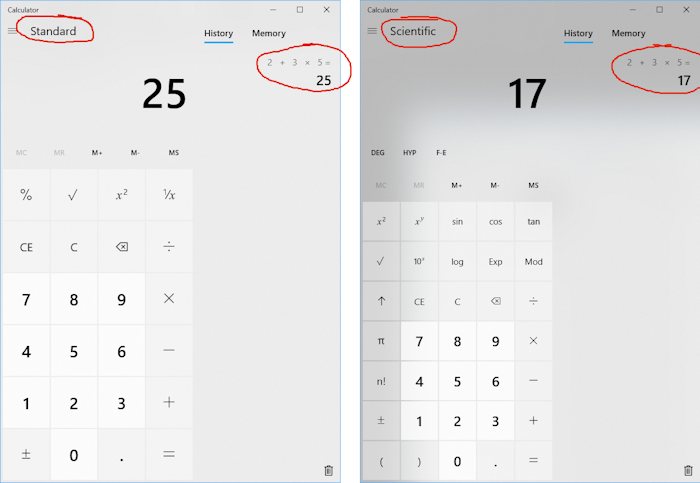
"Dave Grochocki, Twitter
Sunday, June 16, 2019