Lemon Law on a Spreadsheet
You will need a spreadsheet such as Excel.
Set up the Lemon Law puzzle by following these instructions:
Type the number 3 into cell D2
Type the number 5 into cell E2
Type the number 6 into cell D3
Type the number 3 into cell E3
Change the colour of these numbers to blue.
In cell F2 type the formula =10*D2+E2
In cell F3 type the formula =10*D3+E3
In cell D4 type the formula =10*D2+D3
In cell E4 type the formula =10*E2+E3
Finally in F4 type in a formula that will add the last four cells together. Colour this total red.
Now add more formatting so your Lemon Law puzzle looks like this:
If you change the blue numbers the red number will also change by itself.
Finally try the challenges to the right using your spreadsheet. You are only allowed to change blue numbers to get the required red number.
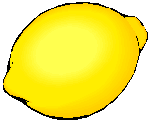
Challenges
Can you find the solution to these Lemon Law challenges? Write in the four blue numbers that produce the given red number.
Challenge number 1
| 144 |
Challenge number 2
| 136 |
Challenge number 3
| 114 |
Challenge number 4
| 53 |
Challenge number 5
| 135 |
Challenge number 6
| 117 |
Challenge number 7
| 144 |